1
2
3
4
5
6
7
8
9
10
11
12
13
14
15
16
17
18
19
20
21
22
23
24
25
26
27
28
29
30
31
32
33
34
35
36
37
38
39
40
41
42
43
44
45
46
47
48
49
50
51
52
53
54
55
56
57
58
59
60
61
62
63
64
65
66
67
68
69
70
71
72
73
74
75
76
77
78
79
80
81
82
83
84
85
86
87
88
89
90
91
92
93
94
95
96
97
98
99
100
101
102
103
104
105
106
107
108
109
110
111
112
113
114
115
116
117
118
119
120
121
122
123
124
125
126
127
128
129
130
131
132
133
134
135
136
137
138
139
140
141
142
143
144
145
146
147
148
149
150
151
152
153
154
155
156
157
158
159
160
161
162
163
164
165
166
167
168
169
170
171
172
173
174
175
|
# Fuji
简单的 Hugo 主题,支持夜间模式,Markdown 是蹭的 GitHub Primer。萌新一个啥也不会,有问题尽管提(
   
[English](https://github.com/amzrk2/hugo-theme-fuji#readme) | [白话文](https://github.com/amzrk2/hugo-theme-fuji/blob/master/README_CN.md)
## 目录
- [在线 Demo](#在线-demo)
- [注意注意注意啦](#注意注意注意啦)
- [所以怎么用](#所以怎么用)
- [更新主题](#更新主题)
- [看看设置项](#看看设置项)
- [改下网站图标](#改下网站图标)
- [这文章有点敏感,关了 License 和评论吧](#这文章有点敏感关了-license-和评论吧)
- [加点音乐](#加点音乐)
- [放大图片;网慢,要 lazyload](#放大图片网慢要-lazyload)
- [Markdown 钩子](#markdown-钩子)
- [这字体也太丑了,换掉](#这字体也太丑了换掉)
- [自定义 highlight.js 支持的语言](#自定义-highlightjs-支持的语言)
- [Disqus identifier](#disqus-identifier)
- [批判一番](#批判一番)
- [License](#license)
- [Annotations](#annotations)
## 在线 Demo
[**Demo on gohugo.io (英文)**](https://themes.gohugo.io/theme/hugo-theme-fuji/) | [My Blog (中文)](https://blog.amzrk2.cc/)
<!--more-->
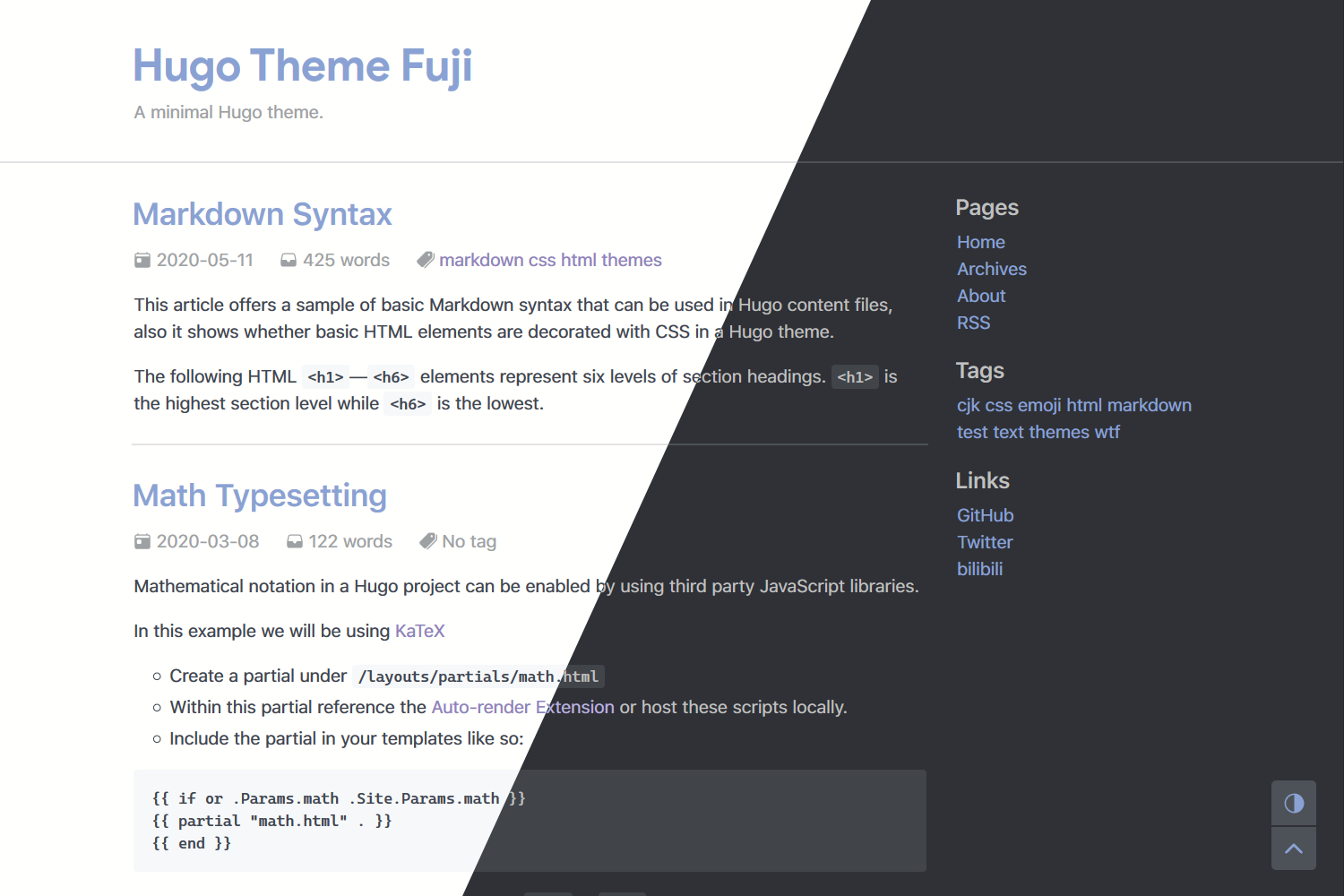
## 注意注意注意啦
记得加上 [简介分隔线](https://gohugo.io/content-management/summaries/#manual-summary-splitting) `<!--more-->` 到文章里面,不然 Hugo 会直接自己裁剪简介,列表显示不出样式。
## 所以怎么用
```bash
$ git submodule add https://github.com/amzrk2/hugo-theme-fuji.git themes/fuji
```
其他的可以看[官方指南](https://gohugo.io/overview/installing/)。
然后把 `exampleSite` 复制出来,改下 `config.toml` 就行了。
## 更新主题
```bash
$ git submodule update --remote --merge
```
## 看看设置项
### 改下网站图标
用 `[SITEROOT]/layouts/partials/favicon.html` 来覆盖主题自带的图标。
可以在 [realfavicongenerator.net](https://realfavicongenerator.net/) 快速创建自己的图标。
### 这文章有点敏感,关了 License 和评论吧
安全第一,在 front matter 里加上这些:
```toml
noLicense = true # 憋显示 License
noComments = true # 憋显示评论区
```
### 加点音乐
支持给文章单独添加 APlayer,在 front matter 里加上这些:
```toml
playerName = "..." # 标题
playerArtist = "..." # 作者
playerURL = "..." # URL
playerCover = "..." # 封面
```
### 放大图片;网慢,要 lazyload
可放大,非 lazyload:
```markdown

```
可放大,lazyload:
```html
{{< img-lazy "Alt text" "test/example.png" >}}
{{< img-lazy "row" "Alt text" "test/example.png" >}}
{{< img-lazy "col" "Alt text" "test/example.png" >}}
```
不可放大,非 lazyload,可选外链:
```html
{{< img-nz "Alt text" "test/example.png" ["https://example.com"] >}}
```
不可放大,lazyload,可选外链:
```html
{{< img-nz-lazy "Alt text" "test/example.png" ["https://example.com"] >}}
{{< img-nz-lazy "row" "Alt text" "test/example.png" ["https://example.com"] >}}
{{< img-nz-lazy "col" "Alt text" "test/example.png" ["https://example.com"] >}}
```
`img-lazy` 提供 16:9 的占位 svg,`img-lazy-row` 提供 32:9 的占位 svg,`img-lazy-col` 提供 8:9 的占位 svg。你也可以在 `config.toml` 里面自定义想要的占位图片和比例。
### Markdown 钩子
具体内容看 [Hugo's Official Docs](https://gohugo.io/getting-started/configuration-markup#markdown-render-hooks),用于配置 Markdown 解释器。
比如你可以用 `[SITEROOT]/layouts/_default/_markup/render-link.html` 来修改文章里的链接是否在新页面打开:
```html
<a href="{{ .Destination | safeURL }}"{{ with .Title }} title="{{ . }}"{{ end }}{{ if strings.HasPrefix .Destination "http" }} target="_blank"{{ end }}>{{ .Text | safeHTML }}</a>
```
### 这字体也太丑了,换掉
**要 Hugo Extended 版的**
创建 `[SITEROOT]/assets/_custom.sass` 来覆盖主题的 sass 变量,以下是可以用的:
```scss
$font-size-0: 2rem; // 16px->32px
$font-size-1: 1.75rem; // 16px->28px #
$font-size-2: 1.5rem; // 16px->24px ##
$font-size-3: 1.25rem; // 16px->20px ###
$font-size-4: 1rem; // 16px->16px ####
$body-font: -apple-system, BlinkMacSystemFont, 'SF Pro Text', 'Helvetica Neue', 'Helvetica', 'Arial', 'PingFang SC',
'Hiragino Sans GB', 'Source Han Sans CN', 'Source Han Sans SC', 'Microsoft YaHei', 'WenQuanYi Micro Hei', sans-serif;
$mono-font: 'Cascadia Code', 'SF Mono', 'Fira Code', 'Consolas', $body-font;
$body-font-size: 16px;
```
### 自定义 highlight.js 支持的语言
在 `config.toml` 里面把 `customHighlight` 设置为 `true`,将 `customHighlightURL` 设置为自定义的 `highlight.js` 的路径即可。
语言的选择可以去 [Getting highlight.js](https://highlightjs.org/download/),非自定义情况下默认使用的即默认选项。
### Disqus identifier
用 `[SITEROOT]/layouts/partials/comment-disqus.html` 覆盖 `themes/fuji/layouts/partials/comment-disqus.html`.
## 批判一番
为了保证 `master` 分支干净,所有开发都是在 `dev` 分支进行的,记得对着 `dev` 分支批判。
[Issue](https://github.com/amzrk2/hugo-theme-fuji/issues)。主题本身只在 Firefox 上完整测试过,因此要是遇到了什么问题也可以随便批判。
## License
The theme is released under the ```Apache License 2.0```, for more information read the [License](https://github.com/amzrk2/hugo-theme-fuji/blob/master/LICENSE).
> © 2020 DSRKafuU(amzrk2) Twitter[@amzrk2](https://twitter.com/amzrk2)
## Annotations
Thanks to [community contributors](https://github.com/amzrk2/hugo-theme-fuji/graphs/contributors) for great help.
- [Hugo](https://gohugo.io/)
- [Primer CSS](https://primer.style/css/)
- [APlayer](https://github.com/MoePlayer/APlayer)
- [lazysizes](https://github.com/aFarkas/lazysizes)
- [medium-zoom](https://github.com/francoischalifour/medium-zoom)
|
